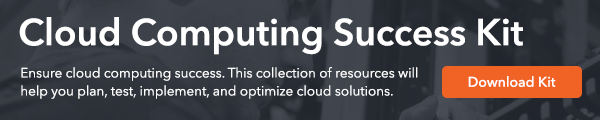4 min read
How the Cloud Forever Changed Disaster Recovery Services
By: Michelle Travis on August 21, 2017


A 2016 survey of IT managers revealed that 90 percent had confidence in cloud-based disaster recovery services versus a 74 percent confidence rate for on-premises solutions. Of the same group, half were leveraging the cloud for disaster recovery (DR) while 9 percent were only using cloud services.
It’s clear that the people on the front lines of information technology are putting their trust in cloud-based DR. Take a look at five reasons why.
Simplified Data Recovery
For many years, data recovery services depended on physical storage methods. Businesses backed up data to tapes, storing those tapes at an off-site location. When data was compromised or lost, the process was reversed and those tapes were transported back from the storage facility to upload again.
Now, larger and more inexpensive solid state drives operating in the cloud are helping to ease backups and disaster recovery services. Compared to previous storage methods, SSDs are faster with a larger capacity, saving power and space. That means fewer storage devices are needed to handle a given volume of data.
Because of the speed of these devices, recovering individual files or larger chunks of data is a faster process. Businesses face fewer productivity losses during data recovery, and with the cloud, there’s no longer any need to physically move data from place to place.
Reduced Dependency on Environmental Conditions
Before disaster recovery services moved to the cloud, the world around us had a much greater influence on business data. Companies located in parts of the world prone to heavy snowstorms, hurricanes, or tornados had to consider the effect of weather on the electrical grid. That meant additional expenses for redundant systems and backup power sources. But even the best laid plans failed too often.
Today’s cloud data storage facilities avoid geographic locations that face too many adverse weather conditions. They include redundant power supply systems and data communication connections, environmental controls like air conditioning and fire suppression, and heavy security measures.
Lowered Recovery Times
Based on this study of IT managers, cloud users of disaster recovery services report faster recovery times. With the cloud, 20 percent are back up within just a few hours, compared to just 9 percent using other methods. Another 32 percent of businesses using cloud services recover data by the next day versus 23 percent not using cloud DR.
Less downtime means less business disruption. Downtime and data loss translate into lost productivity across the spectrum. Employees can lose access to needed software, hardware, and applications. In-house IT staff work to rebuild databases and systems when their time could be better spent on revenue-generating projects. In many cases, companies need to bring in temporary or contract staff to assist with the recovery process.
Longer recovery times also mean that clients and customers are more likely to feel the effects of downtime. That’s a recipe for unhappy customers, lost sales, and reductions in business revenue.
Limited Need for In-house Technical Expertise
For many information technology departments, disaster recovery skills are used infrequently. That’s good for the business, but means these employees may have limited expertise in handling recovery services.
When backups and DR move to the cloud, processes become much more automated. Scheduled backup activity doesn’t require a lot of attention, but runs in the background to capture the most recent version of your data. Businesses need fewer in-house staff focused on this process, freeing up more time for revenue-generating activities.
Enabled Multiple Recovery Methods
The more redundant your disaster recovery services are, the faster you’ll be up and running after an incident. Consider a business with a single option for connectivity. When you lose power or Internet access or both, your self-hosted, in-house DR solution can’t get you back up.
But when you turn to the cloud for disaster recovery, you can create a more diversified plan. Cloud services offer more site diversity, allowing you to avoid widespread Internet outages in the local area by storing your data in distant geographic zones. Most IT experts recommend keeping at least four copies of your data, stored on different systems, devices or mediums.
You’ll also want to implement a backup plan for connectivity that’s independent of your local service provider. Many organizations look to satellite connectivity or LTE wireless service to bridge the gap.
Protect Valuable Data with Hybrid Cloud for DR
Taking the time to design the right hybrid cloud architecture can offer businesses of all sizes a quality disaster recovery plan without breaking the bank. But you’ll first need to determine how much risk you can handle for different business applications.
Choose the private cloud to protect valuable live data, while taking advantage of the cost-effective and scalable public cloud to run applications and replicate your data. You’ll benefit from the scalability of the cloud that allows your disaster recovery solution to grow as your live data grows. And you’ll have a second copy of your data as a fallback, protecting against many disaster scenarios including ransomware.
Turning to disaster recovery services in the cloud saves time because you won’t need to maintain two sets of IT systems on premises. When there’s a problem, you have easy access from any connected device because your recovery platform sits in the cloud. And a hybrid cloud solution means you can move data easily between the two platforms.
Need help with disaster recovery services for your company? Start by downloading our Cloud Computing Success Kit.
Related Posts
The 6 Steps You Must Take for a Successful Data Center Consolidation
While there can be numerous benefits derived from data center consolidation, realizing them...
Staying Ahead of Regulatory Compliance Changes as Data Breaches and Penalties Reach Record Highs
Keeping up with changes to IT regulatory compliance and governance can be challenging due to their...
5 Best Practices for Protecting Enterprise Data in a Multi-Cloud Environment
Moving your enterprise data to the cloud can bring with it a number of benefits to your...